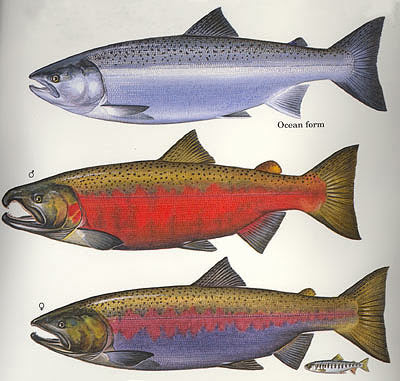Slabby20
Active Member
On the new forum format I've noticed that when ever someone posts photos I'm seeing only about 1/2 the photo and the rest is cut off on the right side of the screen. An example is Sushihunter's post in the "pre rigged hootchie leaders" thread. His 2nd Rigging Hootchies photo is cut off and I can see out to only the eye of the hook. Has anyone else had that issue? I'm wondering if I somehow have a wrong setting that needs adjustment. Any feedback on a fix would be appreciated.