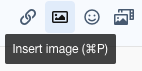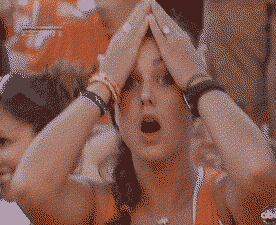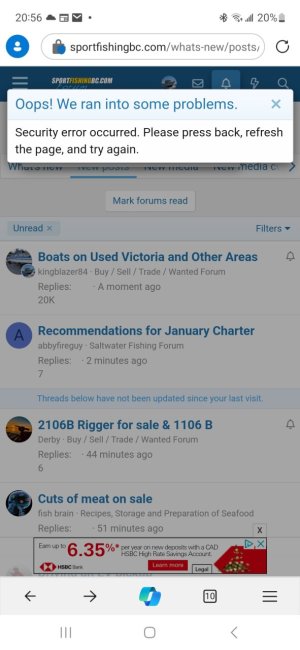Hi All ... a couple of updates.
1. From yesterday's HTML code in the messages—this was a configuration setting that our Xenforo developers addressed.
2. @walleyes and others inquiring why a strip of thumbnail images was appearing below a post image. This was a "Lightbox" image setting in the configuration that displayed all the attached images from a page in a gallery-like strip. I've disabled this setting so you should now only see the image you clicked on and none of the other thumbnails.
Cheers,
Chris
1. From yesterday's HTML code in the messages—this was a configuration setting that our Xenforo developers addressed.
2. @walleyes and others inquiring why a strip of thumbnail images was appearing below a post image. This was a "Lightbox" image setting in the configuration that displayed all the attached images from a page in a gallery-like strip. I've disabled this setting so you should now only see the image you clicked on and none of the other thumbnails.
Cheers,
Chris