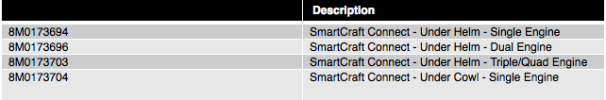MiddlepointBight
Well-Known Member
Hi there,
Just installed a new VesselView 503, and am trying to tie it into my new Mercury 225hp outboard and the RayMarine Axiom 7. So far, the "Engine" icon in the main VesselView menu is nowhere to be found (just "Chart", "Nav" and "Time Plot"). I've checked several times that the connections are all as they should be. I also found another thread on the Hull Truth, where it looked like I had a solution, but it did not solve the problem:
Originally Posted by cobratom
Finally got it figured out for anyone else running into this issue.
My Vesselview 403 did not go through the auto detect sources setting in the menu, as soon as I went to Network> Source> Auto detect, it auto detected the engine and everything else attached.
Anyhow, any suggestions would be hugely appreciated. I tried doing resets to factory settings, but that didn't work either.
Probably the same cause as above, but the Axiom 7 is not picking up on the Mercury engine. Do I need to purchase an additional RayMarine part? Looks like something just came out called "VESSELVIEW FOR AXIOM": https://www.raymarine.com/multifunction-displays/accessories/engine-interfacing/mercury-vesselview/
Thanks in advance! Technology......
Colin
Just installed a new VesselView 503, and am trying to tie it into my new Mercury 225hp outboard and the RayMarine Axiom 7. So far, the "Engine" icon in the main VesselView menu is nowhere to be found (just "Chart", "Nav" and "Time Plot"). I've checked several times that the connections are all as they should be. I also found another thread on the Hull Truth, where it looked like I had a solution, but it did not solve the problem:
Originally Posted by cobratom

Finally got it figured out for anyone else running into this issue.
My Vesselview 403 did not go through the auto detect sources setting in the menu, as soon as I went to Network> Source> Auto detect, it auto detected the engine and everything else attached.
Anyhow, any suggestions would be hugely appreciated. I tried doing resets to factory settings, but that didn't work either.
Probably the same cause as above, but the Axiom 7 is not picking up on the Mercury engine. Do I need to purchase an additional RayMarine part? Looks like something just came out called "VESSELVIEW FOR AXIOM": https://www.raymarine.com/multifunction-displays/accessories/engine-interfacing/mercury-vesselview/
Thanks in advance! Technology......
Colin